Prerequisites
Dev tools
VSCode is recommended for development. If nothing else, it has heaps of high quality extensions and atopile language support, plus it’s used internally - making it easier to configure for purpose. You should have at a minimum:- Cursor or VSCode
- Cursor / VSCode atopile extension (also works for Cursor)
Verbosity
You can increase the verbosity of atopile by using the-v, -vv or -vvv flags, for example ato -vv build
Debugging
You can start the command-line tool in debug mode by using the--debug flag, for example ato --debug build
This runs a debugpy server on port 5678 which you can connect to with the VSCode built-in debugger.
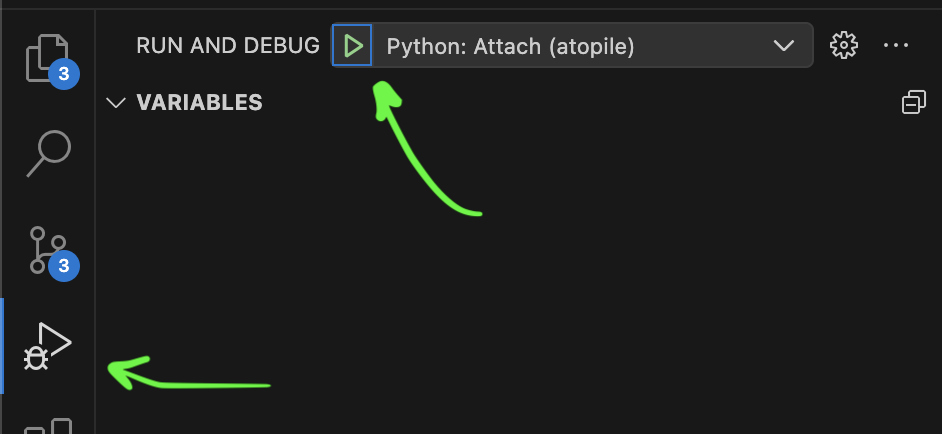
Connect debugger in VSCode